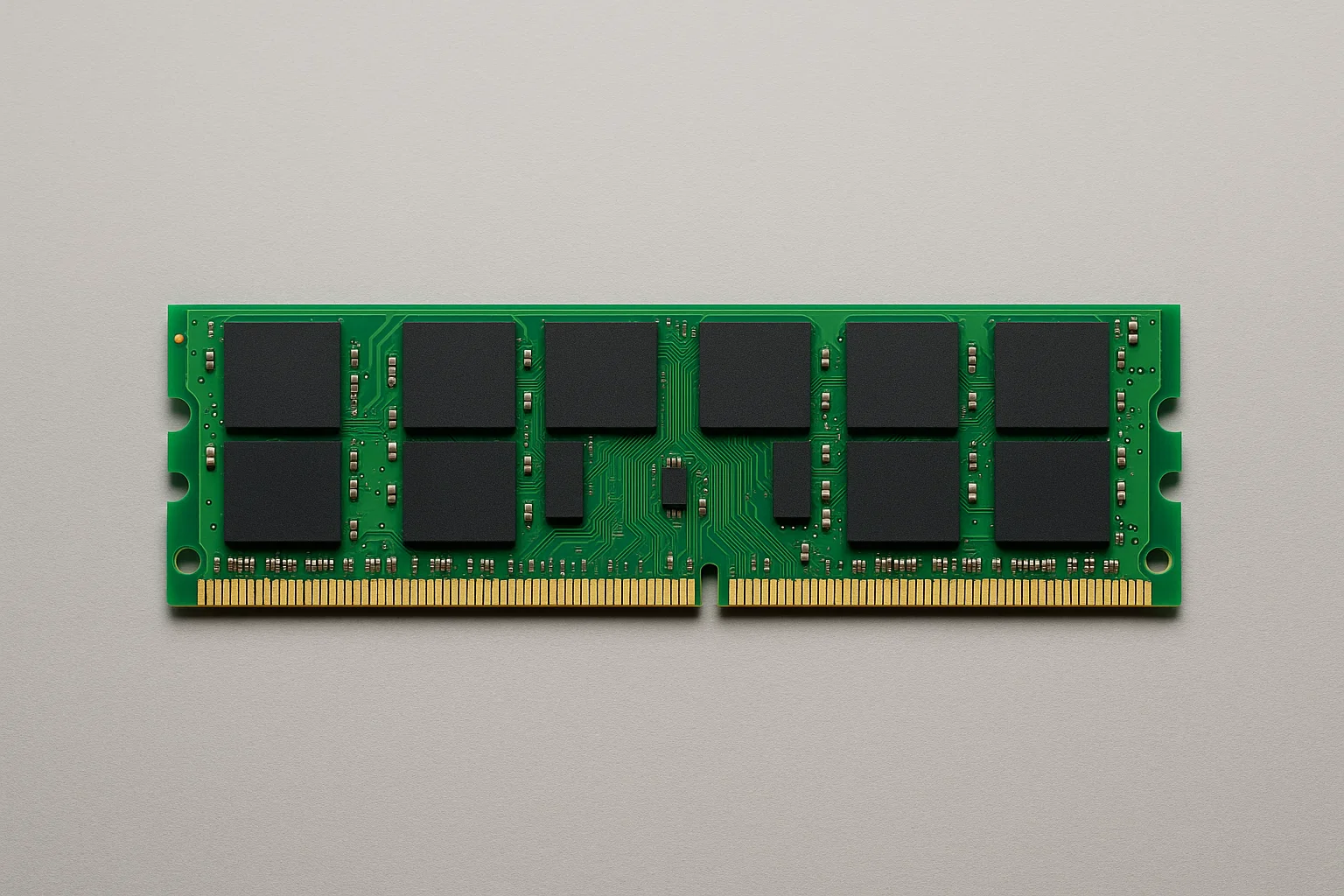
ram
INTRODUCTION TO RAM
In this deep dive, I’m going to share what I’ve learned about R — not just the technical stuff, but the real-world impact it has. Whether you’re building a rig, upgrading your laptop, or just curious why your phone lags, this is for you.
RAM: Your Computer’s Short-Term Memory Superpower
Picture yourself cooking dinner, and with every ingredient you needed to use, you’d have to drive to the store. Sounds tiring, right? That’s your computer with not enough RAM. is like your counter in the kitchen — the area where your computer stores temporarily all the things it’s dealing with so it does not have to keep going back to storage.
The more RAM, the greater number of ingredients (programs, files, tabs) your computer is ready with at the same time. When you reach the limit of RAM, your system begins to page data back and forth between RAM and your storage drive, and that’s when things get radically slow.
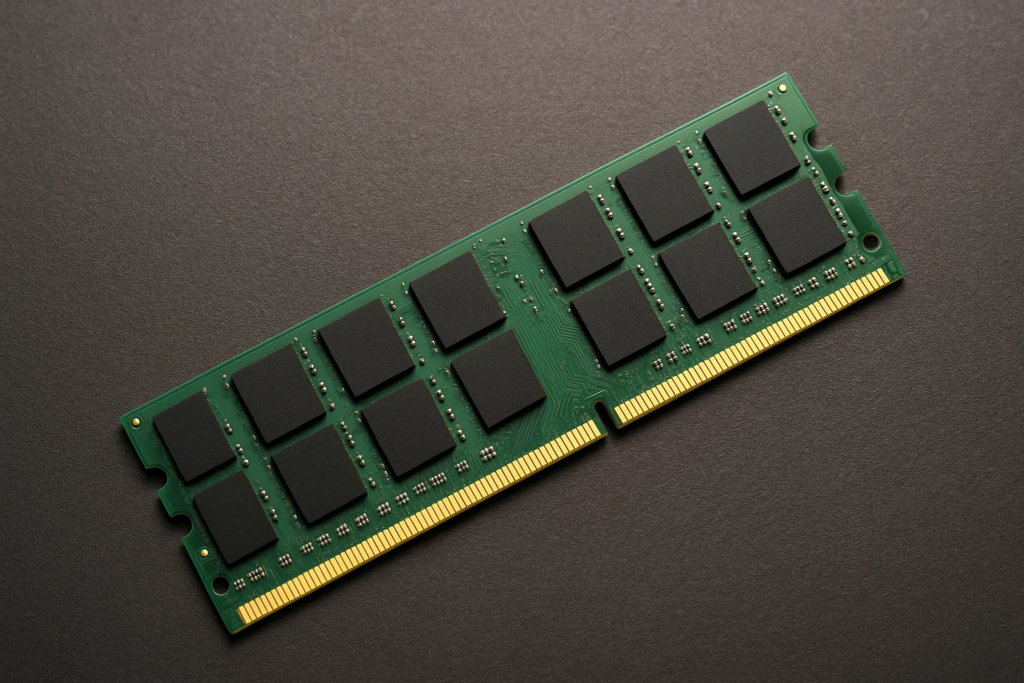
My First Real RAM Upgrade (And Why It Changed Everything)
Years ago, I believed that 4GB of RAM was more than sufficient. I spent some time browsing, writing, and playing some games. But then I ventured into Photoshop, began video editing as a hobby, and started playing open-world games such as Skyrim. My PC was in agony. Each session was more like a struggle — not against dragons or darkness, but against lag.
Last, I gave in and added another 8GB module. The difference? Instant. Windows launched quicker. Games no longer stuttered. I was able to edit photos while streaming audio and with 10 browser tabs open. That $40 upgrade did more to stabilize my psyche than any other component I replaced.
DDR3, DDR4, DDR5 — What’s the Deal?
If you’ve every bought RAM, you’ve noticed these designations. Here’s the no-BS explanation:
???? DDR3 RAM: Older technology. Good enough for older systems, but not what you’ll want in a new build.
???? DDR4 RAM: The reigning mainstream. Inexpensive, speedy enough for most users, and very widely supported.
???? DDR5 RAM: The new king. Higher speeds, improved power management, but more expensive and still sorting out some early-technology glitches. Excellent if you’re building a new, forward-looking system.
???? LPDDR: Used in mobile phones and ultrabooks. Values battery longevity over pure speed.
???? ECC This one’s for servers — it fixes data errors in real-time. Not required for your gaming desktop.
The bottom line? Don’t overcomplicate things. Match whatever your motherboard can handle. And if you’re going to be building from the ground up, DDR5 is a forward-thinking good choice (if your wallet permits).
How Much RA Do You Really Need? (2025 Perspective)
I get this question constantly. Let me break it down, based on what I’ve observed and tested:
???? 4GB — Seriously, try to avoid if possible. Even simple web browsing can be a stretch.
???? 8GB — Fine for light use: Netflix, casual gaming, and regular work. But be prepared to hit limits if you multitask.
???? 16GB — Most folks’ sweet spot in 2025. Is able to handle gaming, streaming, creative tasks, and multitasking without even flinching.
???? 32GB — Great for streamers, video editors, 3D artists, and multitaskers who put their machines through their paces.
???? 64GB+ — Niche. Excellent for heavy production work, heavy simulations, or running multiple virtual machines.
My advice? Go for 16GB minimum. RA requirements creep up over time, and that extra headroom makes a world of difference.
RAM Speeds and Timings — Do They Matter?
Short answer: yes, but don’t stress about it too much unless you’re chasing max performance.
???? Speed (MHz): Higher is generally better. DDR4 at 3200MHz or higher is solid. DDR5 starts at around 4800MHz and goes up.
???? Timings (such as CL16): Smaller numbers are tighter, quicker timings. However, if you’re not benchmarking or milking every frame from a game, you won’t see a whole lot of difference on a daily basis.
???? Dual vs Single Channel: Always go for two sticks (or four) if your motherboard allows — dual channel doubles memory bandwidth and aids performance, particularly in games.
From my experience, going for good speed and dual-channel has a bigger effect than striving for the best timings.
Gaming and RAM: Where the Magic Happens
If you’re a gamer, you should pay attention to RA . Games these days are memory-gobbling beasts. Go ahead and try playing something like Cyberpunk 2077 or Baldur’s Gate 3 on 8GB — you’ll be seeing more loading screens and stuttering than gaming.
I upgraded from 8GB to 16GB some time ago, and in games such as Warzone, the stutters vanished. The experience was silky smooth, and I didn’t have to freak out every time I alt-tabbed to look at a guide or switch my music.
Competitive gamers benefit from faster RAM, too — not so much for frame rates, but it also slightly boosts minimum frame rates — not massive, but every little bit counts.
RAM for Creators: Why You Shouldn’t Cheap Out
If you are video editing, Photoshop designing, or handling large files, AM is your friend. Those huge files and layers? They reside in your AM as you work. Not enough RA = crashes, lag, or being prompted to close
FOR MORE INTRESTING TOPIC VISITS: TECHBETIME & BUZZCRAZE & ZEPBOUND




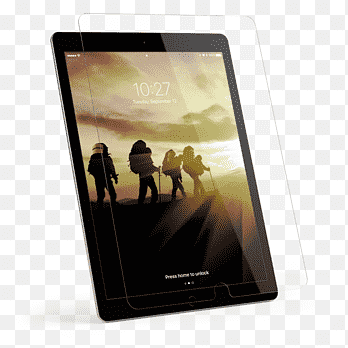

rnyonq