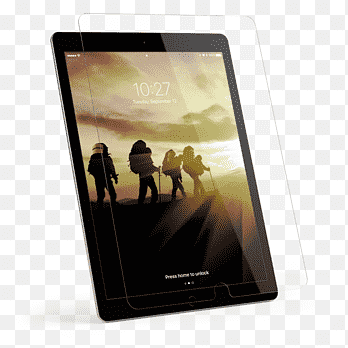what is a hub
I’ll be honest: for the longest time I thought a “hub” was just one of those tech words that meant “a thing that does stuff.” Sort of like “cloud” or “smart.” Vague, vaguely important, and spoken with authority at cafés by people wearing glasses with no frames. But once I actually unpacked what a hub is, I realized it sneaks into almost every part of our lives — from the USB brick on your desk to that adorable little box that controls every light in your house.
So what is a hub? At its core, a hub is a connector. It brings things together so they can talk, share power, or do both. But like all simple ideas, hubs come in many flavors, and each has its own personality, drama, and occasional fragility. Let me walk you through the wearable, the wired, and the “why-didn’t-I-buy-this-sooner” versions.
H2 — The many faces of a hub (short version)
H3 — Network hub (the dusty grandpa)

This is the OG. In networking, a hub is a device that connects multiple Ethernet devices together, making them act as a single network segment. It broadcasts incoming data to every port, which is simple but inefficient. Think of it like shouting in a room full of people — everyone hears everyone else’s message.
Not glamorous, but historically important. If you accidentally bought one in 2025 thinking it’s a “smart router,” congratulations — you own a very loud whisperer.
H3 — USB hub (the tidy desk fairy)
Practical, unsung, and usually plugged into the back of my laptop: a USB hub expands one USB port into many. Charge phones, plug in a mouse, and still have a port for that mystery dongle from 2018.
There’s “powered” and “unpowered.” Powered ones have their own power supply to charge devices faster. Unpowered ones are cute, but don’t expect miracles.
H3 — Smart home hub (the overachiever)
These are little black boxes (or apps) that let your smart lights, thermostats, speakers, doorbells, and occasionally your toaster, coexist peacefully. A smart home hub translates languages: Zigbee, Z-Wave, Wi-Fi, Bluetooth, Thread — basically UN translators for your devices.
Pro tip: if you’ve got a smart vacuum that refuses to obey your voice assistant, it might be time to introduce them through a proper hub.
H3 — Software hub / platform hub (the virtual socialite)
Apps or services that aggregate content or functionality: think app stores, dev platforms, or a dashboard that pulls metrics from ten different places. They’re less physical, more organizational, and sometimes more dramatic because they break when someone changes an API.
H3 — Physical hubs (USB-C dock, travel hub, even coworking hubs)
Your travel hub is that compact multi-connector that makes airports tolerable. Coworking hubs are places where creativity and overpriced coffee collide. Both are, in their way, hubs — human or hardware — connecting people and tools.
H2 — A personal story: my USB hub epiphany
A few years ago I was on deadline. My laptop had — for reasons best left to tech gods — exactly one USB-C port left. I needed to charge, plug in a mic, connect an external hard drive, and somehow keep my coffee warm with a suspiciously high-tech mug warmer. I watched as my desk transformed into a cable origami project from hell.
Enter: a small, inexpensive USB hub I bought out of desperation. It had more ports than my brain had problems. Once plugged in, the chaos vanished. My screen-sharing didn’t stutter. My mic didn’t cut out. The coffee was still warm (to my surprise). It was a tiny purchase that felt like a tiny life hack: organization + sanity for $30.
That’s the emotional ROI of a hub. Not sexy. Not revolutionary. But quietly transformative.
H2 — Trends: where hubs are getting clever
Hubs used to be dumb bricks. Today they’re smart, snoopy, and sometimes judgmental.
• Convergence everywhere: USB-C and Thunderbolt rims have made docks more powerful, letting a single hub drive monitors, power your laptop, and connect Ethernet. Less dongle drama, more “plug once” bliss.
• Smart home mesh: Hubs are morphing into mesh coordinators. With Thread and Matter getting buzzed about, hubs are becoming less about proprietary ecosystems and more about universal translators. More compatibility = fewer “my lights won’t work” nights.
• Security first: Because hubs touch so many devices, modern hubs include security features: device isolation, firmware auto-updates, and better encryption.
• Minimalist aesthetics: Hubs are now designed to be seen. Sleek curves, rounded corners, or even wood accents so they don’t look like an awkward piece of lab equipment on your coffee table.
H2 — Pros and cons (because apples and oranges still need comparison)
H3 — Pros
• Convenience: One place to plug things in or manage devices.
• Reduced clutter: Better cable management and fewer adapters.
• Translation: Makes different protocols or connectors speak to each other.
• Expandability: Add more devices without buying new gadgets.
• Centralized control: Especially for smart home hubs — one app to rule them all (or at least try to).
H3 — Cons
• Single point of failure: If the hub dies, everything connected might stop working.
• Compatibility headaches: Some hubs don’t play nice with older gear.
• Cost: Good hubs aren’t always cheap.
• Overkill: If you only ever use two devices, a hub can be an unnecessary brick.
• Firmware surprises: An update can sometimes break things — yes, I’ve been burned.
H2 — Common mistakes I see (and did, more than once)
- Buying the cheapest hub. If something’s $12 and claims to power a laptop and a mini heater, buyer beware. Look for reviews, especially about sustained power delivery.
- Ignoring power ratings. If you want to charge a laptop, your hub must support the necessary wattage (e.g., 65W, 100W).
- Confusing “compatible” with “optimal.” A hub might work with your device but not give you full-speed data or 4K video pass-through.
- Putting all your eggs in one hub basket without backups. Hub dies = small apocalypse. Keep a tiny backup or critical direct connections for essential devices.
- Skipping firmware updates for smart hubs. Yes, they sometimes go wrong, but often updates fix security gaps. Read the notes before updating and don’t do it mid-vacation if your house depends on those smart locks.
H2 — Tips for choosing the right hub
H3 — 1. Know what you need before you buy
Are you merely extending USB? Want to drive two 4K monitors? Need gigabit Ethernet? Make a list.
H3 — 2. Check power delivery specs
If your laptop needs 60W and the hub only delivers 30W, you’ll be charging slowly or not at all. Look for wattage and whether the hub is “pass-through” or “dedicated” power.
H3 — 3. Think future-first
USB-C is great, but will you need Thunderbolt for high-speed drives? Are you likely to upgrade monitors? Buy to grow, but don’t overpay for features you’ll never use.
H3 — 4. Read compatibility notes
Especially for Mac users: some docks have features for Windows and not Mac (or vice versa). Confirm sleep/wake and display behavior for your OS.
H3 — 5. Consider form factor

If you travel, compact and durable wins. If it’s a desktop center, a bigger hub with proper cable management may be better.
H3 — 6. Security for smart hubs
Always change default passwords, use a separate network or VLAN for IoT devices if you can, and enable auto-updates only after reading release notes.
H2 — The hub etiquette: practical habits I actually keep now
- Label cables. It’s silly but it saves ten minutes of panicked unplugging.
- Keep one “bare minimum” direct port for essentials. My router and my external backup drive don’t go through the desk hub.
- Monthly check-in. I quickly glance at firmware updates and device health. It’s like flossing — usually annoying, forever beneficial.
- A backup hub. Mine lives in a drawer. When mine conked out mid-presentation once, switching to the backup made me feel like a superhero. Small victories.
H2 — Mini rant: why product photos lie
If you’ve ever bought a “compact” hub only to get a brick big enough to use as a paperweight, you’re not alone. Product photos are seductive. They use perspective, filters, and sometimes models with very small hands.
Buyers: look at dimensions, user reviews, and if possible, videos. The last thing you want is a hub so wide it monopolizes your desk like it’s paying rent.
H2 — Quick comparisons: Which hub for which life?
H3 — For the remote worker
A Thunderbolt 4 dock if you edit video or run heavy apps. Otherwise, a USB-C dock with at least one external monitor output, Ethernet, and PD charging is golden.
H3 — For the traveler
Compact USB-C multiport with PD. Bonus if it has a foldable plug.
H3 — For the smart-home enthusiast
A hub that supports open standards (Thread, Matter) and has strong security practices. Avoid vendor lock-in unless you love the brand cult.
H3 — For the minimalist
A single, well-spec’d USB-C dock that charges your laptop and powers a monitor. Less is more.
H2 — SEO corner: simple answers to “what is a hub?”
If you typed into Google: “what is a hub,” here’s the short, friendly answer you can bookmark: A hub is a device or platform that connects multiple devices, systems, or people, allowing them to share data, power, or services. Hubs can be physical (like USB or Ethernet hubs), software-based (platform aggregators), or smart-home controllers that coordinate different smart devices.
If you want to be slightly more technical: in networking, a hub broadcasts data to all ports, while a switch directs traffic to the destination port. For most modern setups, switches or routers are preferred over classic hubs because they’re more efficient.
H2 — My slightly bold opinions (because a blog post without a small hot take is just content)
- USB-C is the best accidental standard we’ve gotten in a decade. It’s not perfect, but the parity it offers is worth celebrating.
- Don’t trust “all-in-one” hubs that promise everything. They often do several things pretty well — but rarely everything perfectly. If you have one weird need (like editing 8K video), buy specialist gear.
- Smart home hubs will get less annoying in the next few years, not more. Matter and Thread are the best hope for cross-platform harmony. Embrace them cautiously.
- If a hub stresses you, you probably have hub-phobia — it’s treatable with labeling and a trial of good cable organizers.
H2 — Common mistakes redux (a checklist you can actually use)
Before you buy:
• Check wattage and PD specs.
• Confirm video support and resolution.
• Read user reviews for long-term reliability.
• Verify OS compatibility.
• Look at dimensions and warranty.
Before firmware updates (smart hubs):
• Read release notes.
• Back up critical settings if possible.
• Avoid updating during travel or heavy use.
H2 — Final thoughts: hubs are boring, but helpful
When I started writing this I didn’t expect to defend hubs, but here we are. Hubs are not glamorous. They don’t promise to change your life overnight. But they solve tiny, recurring frictions: lack of ports, protocol mismatches, messy desks, and stubborn smart devices that refuse to get along. They’re the glue, the translators, and the tidy friends in the tech world.
If you’re still wondering “what is a hub” after this — maybe you’ve never needed one. That’s fine. But once you do, you’ll notice. It’s that subtle shift, like the kitchen finally having one of those door stoppers that prevents slamming. Suddenly life is marginally easier and you wonder why you suffered for so long.
So: buy carefully, think about power and compatibility, keep a tiny backup, and label your cables. And if you’re like me, stash one more hub in a drawer for emergency heroism. Small acts of preparedness — and great coffee — make the best tech stories.