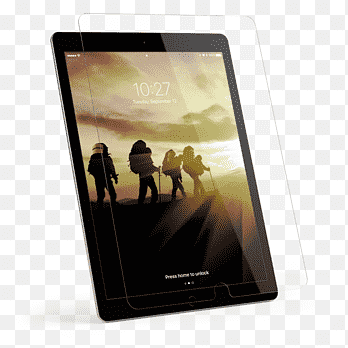logitech g hub
introduction to logitech g hub
Meta Title: Logitech G Hub Review: The Good, The Quirks, and Why I Still Use It
Meta Description: A personal deep dive into Logitech G Hub — the gaming software that controls your Logitech gear. Tips, pros, cons, and real-life experience.
When I first downloaded it, I thought, “Wow, this is going to be the key to my perfect setup.”
And honestly… it kind of is.
But also… sometimes it makes me want to yeet my mouse across the room.

Let’s talk about what it’s like to actually live with Logitech G Hub, the cool things you can do with it, the little quirks that make you question life, and why I keep coming back to it anyway.
My First Week with Logitech G Hub
When I got my first Logitech G502 mouse, the box had this tiny note telling me to download Logitech G Hub. So naturally, I ignored it for three months. (Who needs extra software when the mouse already works out of the box, right?)
Then one night I was playing Valorant, and a teammate asked why my mouse DPI was so inconsistent. I finally caved, downloaded G Hub, and suddenly… my mouse felt like it had just been to gaming school.
I spent hours tinkering with DPI presets, setting up macros for my most-used commands, and of course, playing with the RGB colors until my desk looked like a cyberpunk candy shop.
What Logitech G Hub Actually Does (In Simple Terms)
If you’re new to it, think of Logitech G Hub as the “remote control” for all your Logitech G gear.
The Basics
Customizing DPI: Change how sensitive your mouse is, down to the tiniest detail.
Key Bindings and Macros: Assign any button to basically anything.
RGB Lighting Control: Sync colors across all devices, create effects, or make your keyboard flash when you get a Discord notification.
Profiles: Save different setups for different games or apps.
The Cool Extras
Integration with Games: Some games automatically adjust your lighting or button setup.
Onboard Memory: Save settings to the device so you can plug it into another PC without losing your setup.
The Good Stuff
Here’s what I genuinely love about G Hub:
- It’s Incredibly Customizable
You can fine-tune literally everything. I’m talking down to individual keystrokes or color transitions timed to milliseconds. It makes you feel like your gear is truly yours. - It’s Pretty to Look At
The UI is modern, dark-themed (thank you), and actually pleasant to use. It doesn’t feel like old-school, clunky hardware software from 2009. - Profiles Are a Lifesaver
I have one profile for editing videos in Premiere Pro, another for Overwatch, and one for casual browsing. Switching is instant, and it genuinely speeds things up.
The Not-So-Great Stuff
Alright, here’s where the mini-rant comes in.
- It Can Be a Resource Hog
Sometimes I check my Task Manager and see G Hub using more memory than Chrome with 20 tabs open. Why does my mouse software need that much brain power? - Occasional Bugs
Every once in a while, my profiles just… disappear. Or the RGB lighting freezes mid-animation and my keyboard looks like it’s buffering. - Updates Are a Mixed Bag
Half the time, updates fix things. The other half, they introduce a weird new bug that wasn’t there before.
How I Use Logitech G Hub in Real Life
Let’s get practical. Here’s how I’ve set mine up:
Mouse DPI Settings:
400 DPI for precise sniper shots
800 DPI for general gaming
1600 DPI for editing and productivity
Keyboard Shortcuts:
Media controls mapped to the F keys
One key launches OBS Studio instantly
Macro for “/gg” in chat because I’m lazy
RGB Lighting:
My mouse and keyboard match my current game’s color scheme
Custom “work mode” with soft blue light to feel calmer
Common Mistakes People Make with G Hub
I’ve seen friends mess with G Hub in ways that made me facepalm. Here are the big ones to avoid:
Overcomplicating Profiles
You don’t need 12 different profiles for one game. Keep it simple, or you’ll forget which is which.
Ignoring Onboard Memory
If you travel with your gear, store settings on the device so you don’t have to reinstall everything on a new PC.
Forgetting to Save Changes
G Hub doesn’t always auto-save. Double-check before closing it, or you’ll redo all your work.
Logitech G Hub vs. Logitech Gaming Software (LGS)
If you’ve been using Logitech products for years, you probably remember the old LGS. Compared to that, G Hub is like going from a flip phone to a smartphone.
LGS was reliable but basic. G Hub is modern and feature-rich, but sometimes less stable. Personally, I’d still pick G Hub for the customizations alone, but I do miss LGS’s rock-solid stability.
Trends and Fun Uses I’ve Seen
One of my favorite things is seeing how creative people get with G Hub. I’ve seen:
Keyboards synced to mimic a sunrise during morning streams.
Streamers setting lighting to pulse red when they take damage in-game.
Productivity setups where each app has a color-coded lighting scheme.
It’s overkill. It’s unnecessary. And I love it.

My Honest Take After Years of Use
Here’s the truth: Logitech G Hub is like that one friend who’s super fun to hang out with but occasionally forgets to show up on time.
It’s not perfect, and yes, sometimes it frustrates me. But when it works — and most of the time, it does — it’s amazing. My setup wouldn’t be the same without it.
If you’re into customizing your gear, creating profiles for every situation, and making your desk glow like a spaceship, G Hub is absolutely worth it.
Tips for Getting the Most Out of G Hub
Keep your profiles organized and clearly named.
Experiment with DPI until you find your sweet spot.
Don’t go crazy with RGB effects unless you like distraction.
Update regularly, but be ready to roll back if something breaks.
Final Thoughts
Logitech G Hub isn’t just software — it’s a toolkit for making your gaming and work setup uniquely yours.
Sure, it has quirks. Yes, it can be a little needy with updates. But when you’ve got your macros humming, your RGB perfectly synced, and your DPI dialed in, it feels like magic.
If you own Logitech G gear and haven’t tried it yet, you’re missing out. Just… maybe save your settings before the next update.