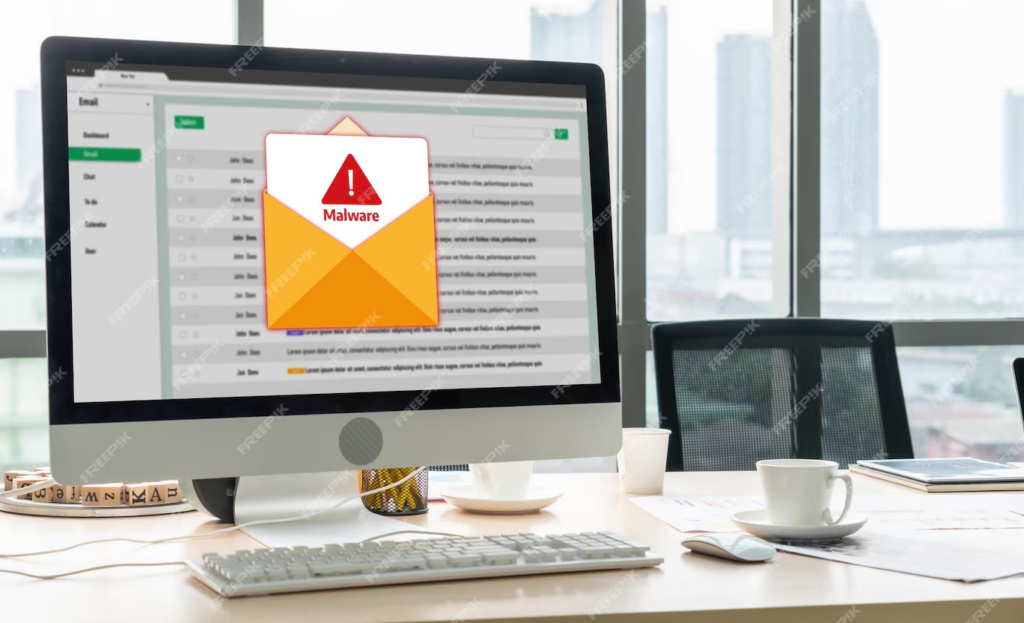
duckduckgo browser
Introduction to DuckDuckGo Browser
What is DuckDuckGo Browser?
DuckDuckGo Browser is a privacy-focused web browser designed to provide users with a secure and private internet browsing experience. Unlike traditional browsers, it blocks trackers, ensures encrypted connections, and doesn’t store personal information. This makes it a preferred choice for individuals who prioritize online privacy and want to avoid being monitored by advertisers or data brokers.
Launched as an extension of the popular DuckDuckGo search engine, the browser is available for both mobile and desktop devices. It emphasizes user control, transparency, and minimal data collection, offering a safer and more private alternative to mainstream browsers.
The Rise of Privacy-Centric Browsing
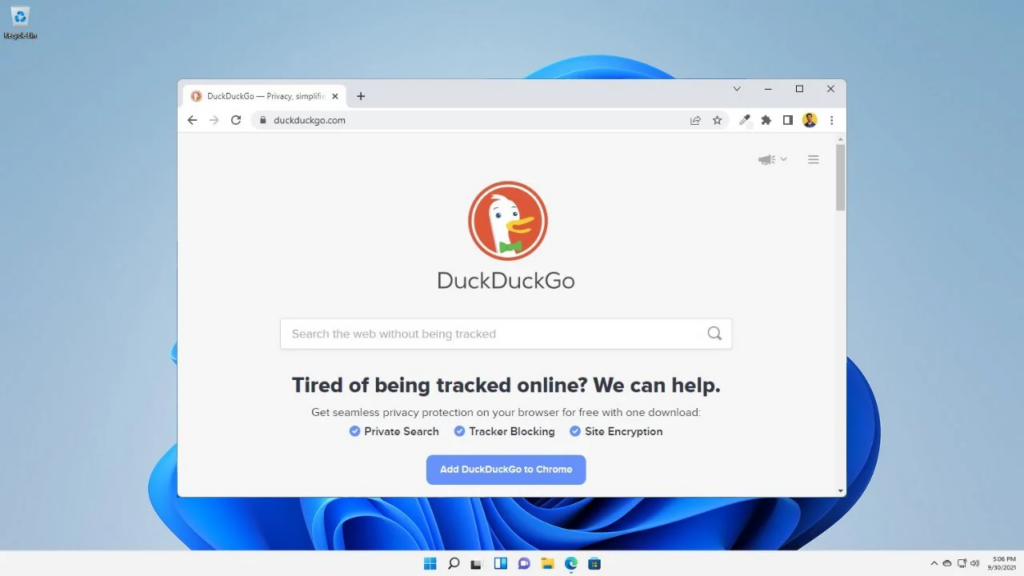
With increasing concerns about data privacy, users are seeking alternatives to traditional browsers that track and store their personal information. High-profile data breaches and scandals have further heightened the need for privacy-focused solutions. DuckDuckGo Browser emerged as a solution to this problem, providing a platform where users can browse without fear of surveillance or targeted advertising.
Why Choose DuckDuckGo Over Other Browsers?
DuckDuckGo Browser stands out due to its commitment to privacy. While browsers like Chrome and Edge rely heavily on data collection for advertising revenue, DuckDuckGo maintains a strict no-tracking policy. Additionally, it offers seamless integration with its private search engine, ensuring that both browsing and searching remain confidential. For users seeking a browsing experience free from data exploitation, DuckDuckGo Browser is an excellent choice.
Key Features of DuckDuckGo Browser
Built-in Privacy Protections
DuckDuckGo comes with built-in privacy features that actively block third-party trackers. Unlike other browsers that require extensions for privacy management, DuckDuckGo includes these protections by default. This ensures that users can browse without fear of being monitored.
Enhanced Tracker Blocking
The browser employs advanced tracker blocking technology that prevents advertisers and websites from tracking your online activities. It automatically detects and blocks hidden trackers, providing an additional layer of security. With fewer trackers following your every move, you experience faster load times and greater peace of mind.
Private Search with No Data Tracking
When using DuckDuckGo Browser, your search queries remain private. Unlike Google, which stores user data to personalize search results, DuckDuckGo delivers unbiased search results without tracking your search history. This means no targeted ads, no search profiling, and no personalized data leaks.
Encryption and HTTPS Enforcement
DuckDuckGo ensures that your connection to websites is as secure as possible. It enforces HTTPS connections wherever available, encrypting your data and protecting it from potential hackers or malicious actors. This is especially useful when browsing on public Wi-Fi networks.
Smarter Encryption with Privacy Grade Ratings
To help users make informed decisions, DuckDuckGo assigns privacy grades to websites. These grades range from A to F, indicating how well a site protects your privacy. The browser also provides detailed insights into what trackers were blocked, giving users a transparent view of their online safety.
How to Download and Install DuckDuckGo Browser
Downloading on Different Platforms
Browser is available on multiple platforms, including Windows, macOS, Android, and iOS. You can download it directly from the official DuckDuckGo website or from app stores like Google Play and the Apple App Store. The installation process is straightforward, making it accessible for all users.
Step-by-Step Installation Guide
Visit the official DuckDuckGo website.
Choose the appropriate version for your operating system.
Click on the download link and follow the on-screen instructions.
Install the browser and launch it.
Customize your privacy settings as per your preference.
Setting DuckDuckGo as Your Default Browser
To make DuckDuckGo your default browser, navigate to your device’s settings, locate the “Default Apps” section, and select DuckDuckGo Browser. This ensures that all links you click on will open in the privacy-focused browser.
Conclusion
DuckDuckGo Browser offers a powerful alternative to mainstream browsers for those seeking a private and secure browsing experience. With features like tracker blocking, encrypted connections, and private search, it provides users with greater control over their online data. While it may lack some features of other browsers, its dedication to privacy makes it a worthwhile choice for anyone concerned about online surveillance.
By adopting DuckDuckGo Browser, you’re taking a significant step towards reclaiming your privacy. Whether you’re browsing casually or conducting sensitive research, this browser ensures your data remains yours.
FAQs
Is DuckDuckGo Browser really private?
Yes, DuckDuckGo Browser is designed with privacy in mind. It blocks trackers, enforces encryption, and does not store personal data.
Can I use DuckDuckGo Browser on all devices?
DuckDuckGo Browser is available on Windows, macOS, Android, and iOS, making it accessible on most devices.
How does DuckDuckGo make money without tracking users?
DuckDuckGo earns revenue through contextual advertising based on search keywords, rather than user data.
Is DuckDuckGo Browser free to use?
Yes, DuckDuckGo Browser is completely free to download and use.
Does DuckDuckGo Browser offer better security than Incognito Mode?
Yes, unlike Incognito Mode, which only prevents local history storage, DuckDuckGo actively blocks trackers and enforces secure connections.
Can I import bookmarks and passwords into DuckDuckGo Browser?
While DuckDuckGo supports basic import functions, it currently lacks comprehensive password management features compared to other browsers.
What are DuckDuckGo’s Privacy Grades and how are they calculated?
Privacy Grades are assigned based on factors like tracker presence, encryption levels, and privacy practices. A higher grade means better privacy protection.
How can I report malicious sites on DuckDuckGo?
You can report malicious sites directly through the browser’s feedback system or by contacting DuckDuckGo support.
Does DuckDuckGo Browser block all ads?
While DuckDuckGo blocks intrusive trackers, it may still display non-personalized ads to support its operations.
Is DuckDuckGo Browser suitable for businesses and professionals?
Yes, especially for businesses that prioritize privacy and want to minimize data exposure. However, businesses requiring specific enterprise features might need additional tools.






